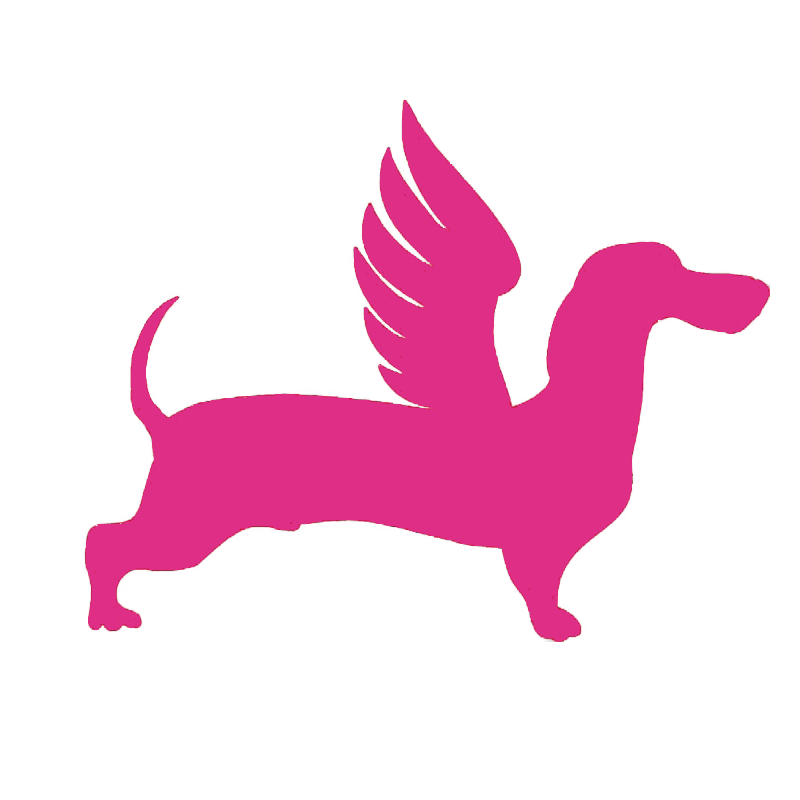# Build a Docker Image
FlyDog SDR runs in Docker, so a Docker image of FlyDog SDR needs to be built.
Currently, there are two ways to build a Docker image.
- Build the image cross-platform via Docker Buildx
- Build directly on the Raspberry Pi
The following sections describe each of these build methods in turn.
# Setup the Development Environment
# Docker Buildx
Docker Buildx is a Docker CLI plugin that extends the docker command to support the functionality provided by Moby BuildKit, providing users with the same experience as docker build and adding many new features.
Moby BuildKit is the next generation of image building components, and with its ability to build images across platforms, this method can be used to build Docker images of FlyDog SDR on Linux, macOS and Windows systems.
Note that this feature is only available for Docker v19.03+.
To use Docker Buildx with Docker already installed, you need to temporarily enable the Docker experimental feature.
On Linux or macOS, use the export command to set the environment variables.
[fdsdr@flydog-sdr-project ~]$ export DOCKER_CLI_EXPERIMENTAL=enabled
For Windows, use the set command in Windows PowerShell to enable Docker experimental features.
PS C:\Users\FLYDOG> set $env:DOCKER_CLI_EXPERIMENTAL="enabled"
Then verify that Docker Buildx is successfully enabled.
[fdsdr@flydog-sdr-project ~]$ docker buildx version
github.com/docker/buildx v0.5.1-docker 11057da37336192bfc57d81e02359ba7ba848e4a
Create a new Builder instance called arm_builder.
[fdsdr@flydog-sdr-project ~]$ docker buildx create --name arm_builder --driver docker-container
Choose to use the newly created Builder instance.
[fdsdr@flydog-sdr-project ~]$ docker buildx use arm_builder
Check for an existing Builder instance, arm_builder should be included in the returned results.
[fdsdr@flydog-sdr-project ~]$ docker buildx ls
NAME/NODE DRIVER/ENDPOINT STATUS PLATFORMS
arm_builder * docker-container
arm_builder0 unix:///var/run/docker.sock inactive
default docker
default default running linux/amd64, linux/386
Docker does not support building ARM architecture Docker images under the linux/amd64 system architecture by default, so you need to import binfmt_misc.
This setting is not required for Windows installations of Docker.
[fdsdr@flydog-sdr-project ~]$ docker run --rm --privileged tonistiigi/binfmt --install all
# Raspberry Pi
Do a check on the processor architecture to ensure that the architecture is armv7l.
[fdsdr@flydog-sdr-project: ~]$ uname -m
armv7l
Automate the deployment of your development environment using Docker-related installation scripts.
[fdsdr@flydog-sdr-project ~]$ sudo curl -o /tmp/get-docker.sh -fsSL get.docker.com
[fdsdr@flydog-sdr-project ~]$ sudo chmod +x /tmp/get-docker.sh
[fdsdr@flydog-sdr-project ~]$ sudo sh -c /tmp/get-docker.sh
For mainland China developers, you can add the -mirror AzureChinaCloud parameter when installing Docker, and use the AzureChinaCloud mirror for installation.
[fdsdr@flydog-sdr-project ~]$ sudo sh -c /tmp/get-docker.sh --mirror AzureChinaCloud
Once the installation is complete, add the current user to the Docker usergroup docker and reboot.
[fdsdr@flydog-sdr-project ~]$ sudo usermod -aG docker ${USER}
[fdsdr@flydog-sdr-project ~]$ sudo systemctl enable docker
[fdsdr@flydog-sdr-project ~]$ sudo reboot
# Pull the Dockerfile
Make sure the development machine has Git installed and pull the Dockerfiles needed to build FlyDog SDR from GitHub.
[fdsdr@flydog-sdr-project ~]$ git clone https://github.com/flydog-sdr/docker-builder
For mainland Chinese developers, you may need to replace github.com with its mirror github.com.cnpmjs.org to speed up the pull.
Go to the docker-builder/flydog-sdr directory and change the relevant environment variables in the Dockerfile as appropriate.
[fdsdr@flydog-sdr-project ~]$ cd docker-builder/flydog-sdr
[fdsdr@flydog-sdr-project flydog-sdr]$ vim Dockerfile
The relevant variables are described below.
| ENV | Description |
|---|---|
APT_MIRROR | Debian mirror |
GIT_BRANCH | Specify a Git branch |
GIT_HOST | Specify the Git hostname |
GIT_USER | Specify the username for the repository |
REPO_NANE | Specify the repository name |
# Build the Image
# Docker Buildx
Use the docker buildx command to start the build process.
[fdsdr@flydog-sdr-project flydog-sdr]$ docker buildx build --platform linux/arm/v7 -t flydog-sdr -o type=docker -f . /Dockerfile .
After about 20 minutes, the build is complete and the image you just created is visible in the Docker image list.
[fdsdr@flydog-sdr-project flydog-sdr]$ docker images
REPOSITORY TAG IMAGE ID CREATED SIZE
flydog-sdr latest 7865b2e324eb 22 hours ago 252MB
# Raspberry Pi
Start the build process with the docker build command.
[fdsdr@flydog-sdr-project flydog-sdr]$ docker build -t flydog-sdr .
After about 20 minutes, the build is complete and you can see the image you just created in the Docker image list.
[fdsdr@flydog-sdr-project flydog-sdr]$ docker images
REPOSITORY TAG IMAGE ID CREATED SIZE
flydog-sdr latest 7865b2e324eb 22 hours ago 252MB