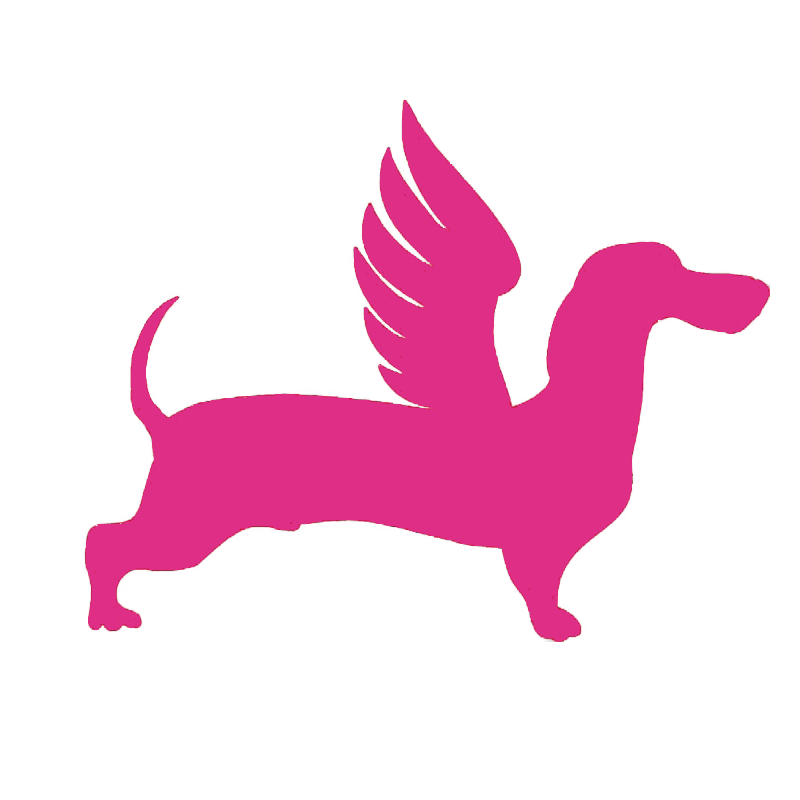# How to Reduce Noise
For various reasons, FlyDog SDR may suffer from high noise during use.
This is usually due to the user not installing the FlyDog SDR correctly.
In fact, the following measures can be taken to reduce the background noise of the FlyDog SDR and achieve good reception.
# Antennas and Cables
- The antenna should be installed in the open, avoiding factories, stations, docks, high voltage transmission lines, high power base stations, etc.
- ground the antenna according to some of the antenna installation tips, do not share the ground with the lighting supply line
- Make sure the antenna is well connected to the cable and not loose
- keep the cable as short as possible and ensure that there are no sources of interference around the cable, such as lighting supply lines, telephone lines, cable TV RF lines, etc.
- Installing a ring choke for the Raspberry Pi power cable.
# Raspberry Pi
- Use the official Raspberry Pi power supply to power the Raspberry Pi
- Use a good quality Micro-USB or USB Type-C cable with a shield to supply power to the Raspberry Pi
- Connect the Raspberry Pi to the network using a Category
- Double shielded network cable