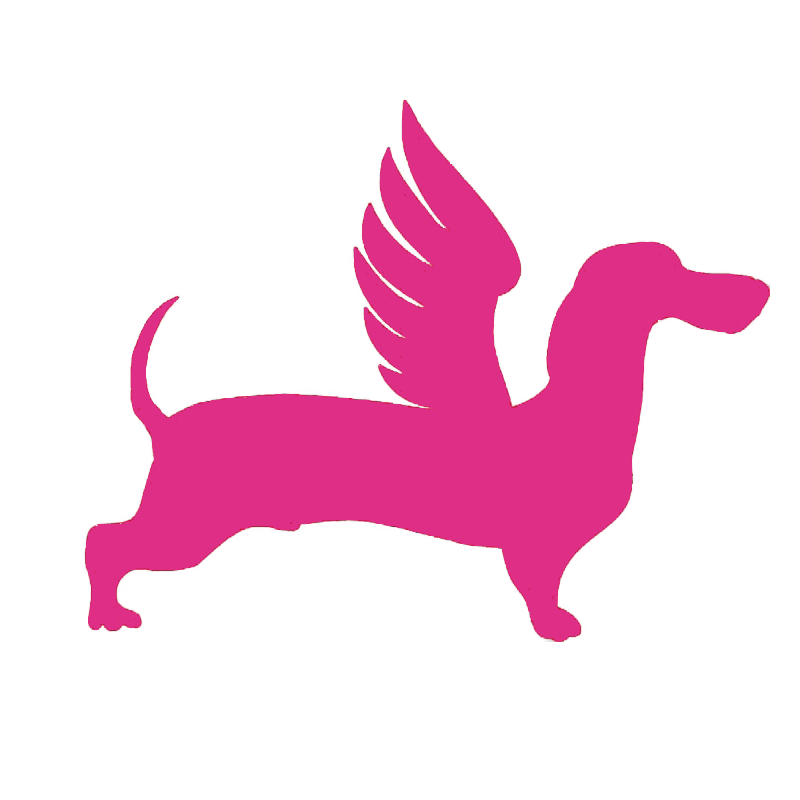# Common Troubleshootings
Depending on the problems users may encounter when using the device, some basic troubleshooting methods are provided here.
# Unable to Connect
Description: The router can see the hostname of the FlyDog SDR (flydog-sdr.lan) in the background, but when accessing the corresponding IP, it prompts that the connection is denied or the connection timeout.
Possible Cause:
- First boot of the system, slightly slow
- System corruption
- SD card not fast enough
- Insufficient power supply current
- The router hadn't updated the DHCP client list instantly after rebooting FlyDog SDR
Solution:
- Wait for a while and then visit again
- Go to github.com/flydog-sdr/raspbian-builder/releases (opens new window) to download and flash the latest distribution
- Replace the Micro SD card with a Class 10 card with a capacity of 8GB or more
- Use the official Raspberry Pi power supply or a power supply with a higher full load current
- Access the FlyDog SDR directly using the hostname or reboot the router
# Device Drops Out
Description: The device drops out for no apparent reason after a period of operation and needs to be re-powered before it returns to normal.
Possible Cause:
- Insufficient power supply current
- Aging of the power cable
- Poor contact with the power socket
Solution:
- Use the official Raspberry Pi power supply or a power supply with a higher full load current
- Replace with a good quality Micro-USB, USB Type-C power cable
- Replace the power socket
# Very Slow Webpage Loading
Description: After several quick refreshes of the FlyDog SDR webpage, the webpage loading speed suddenly becomes extremely slow.
Possible Cause:
- You are being rate limited
Solution:
- Close the current tab and wait a few seconds before revisiting
# Can't Receive GPS Signal
Description: The FlyDog SDR expansion board is connected to the GPS antenna, but still cannot locate and calibrate the frequency.
Possible Cause:
- GPS antenna is damaged
- FlyDog SDR uses Navstar, QZSS, Galileo satellites for positioning and the signal is weak
Solution:
- Replace the GPS antenna
- Place the GPS antenna in an open area
# Intermittent Bursts of Sound
Description: Intermittent bursts of sound when receiving certain stations.
Possible Cause:
- Short signal overload due to fluctuating signals from shortwave stations
- AGC-related options are incorrectly set
Solution:
- Enable the Synchronous Aperture Detection (SAM) function on the dashboard or connect the antenna to HF-1 interface
- Adjust the AGC-related options in the dashboard until no popping occurs
# Spectrogram is Black
Description: The webpage opens, but the spectrum graph is black and there is no sound, and the Status tab in the dashboard does not output statistics.
Possible Cause:
- External ADC clock is mistakenly enabled
- FlyDog SDR failed to initialise the FPGA
- The FPGA chip has been damaged
Solution:
- Set External ADC clock to No in the Connect tab in the administration
- Try to reboot the device by unplugging the power supply
- Contact the dealer for repair of the FlyDog SDR expansion board