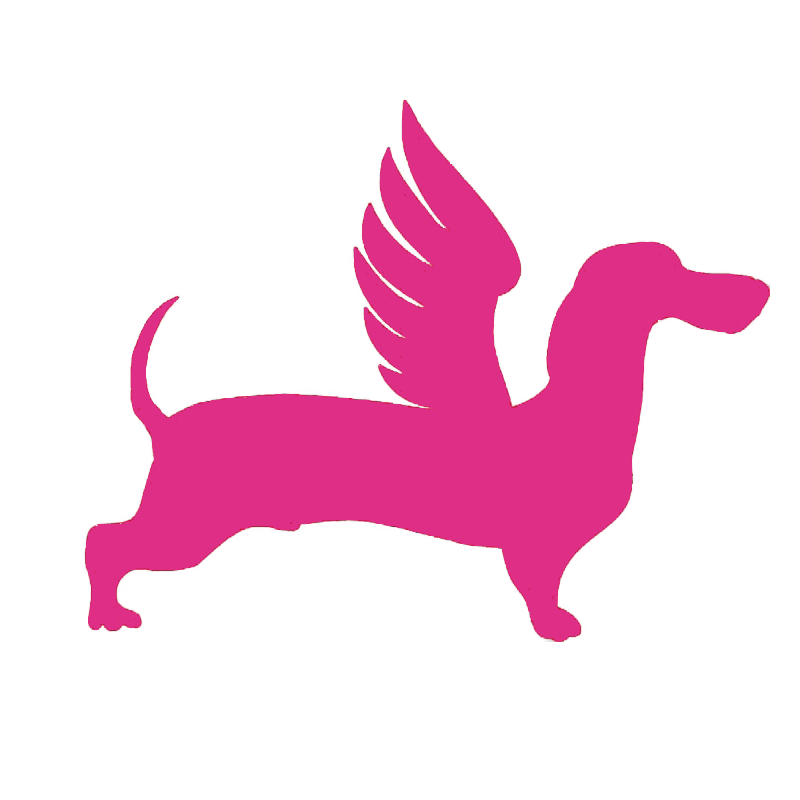# Basic System Information
# Administration
The administration URL is flydog-sdr:8073/admin (opens new window), the default password is flydog-sdr.
You need to change the default password as soon as you login to prevent the system from being hacked by others.
Once you have logged in, change your password in the Security tab, please try to use a strong and secure password.
Go to sdrotg.com/en/manual/admin.html#change-default-password (opens new window) to learn how to change the password for the administration.
For tips on setting passwords, see the article: BBC: How to pick the perfect password (opens new window)
# SSH Password
SSH is enabled by default on the FlyDog SDR system distribution. To access the terminal to debug the system, please login with the following credentials.
| name | value |
|---|---|
| hostname | flydog-sdr |
| SSH port | 22 |
| username | flydog |
| password | flydog-sdr |
Please be careful when entering the terminal to avoid errors that may prevent the device from operating properly or even losing data.
Do not open the SSH port (22) directly to the public network to avoid being hacked by others.